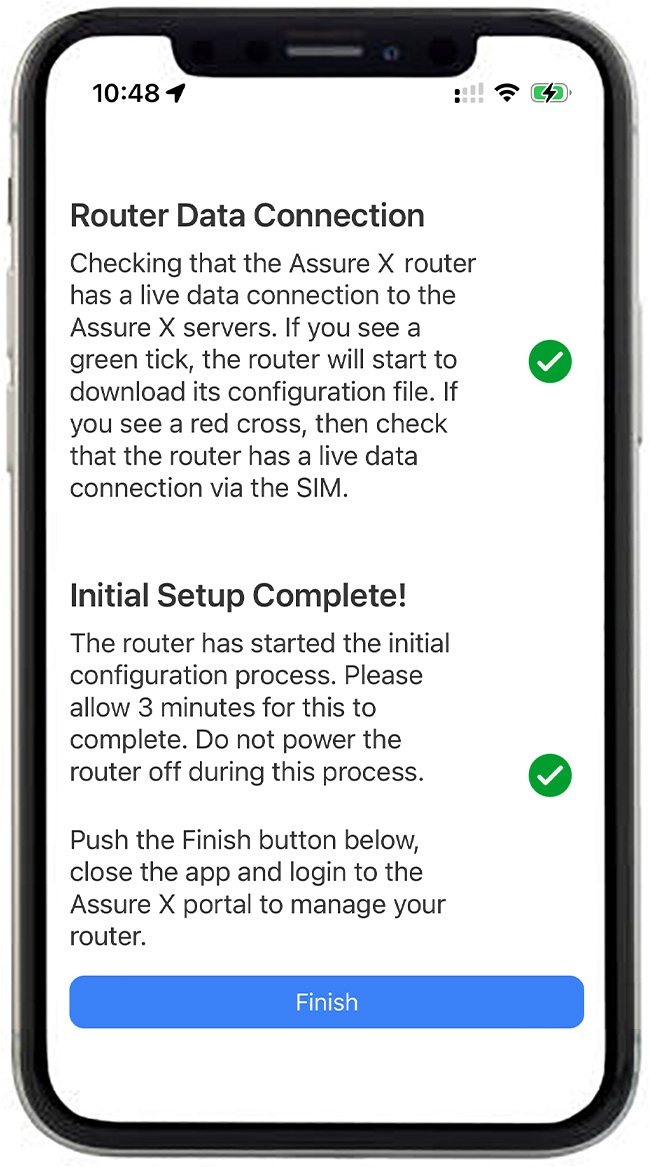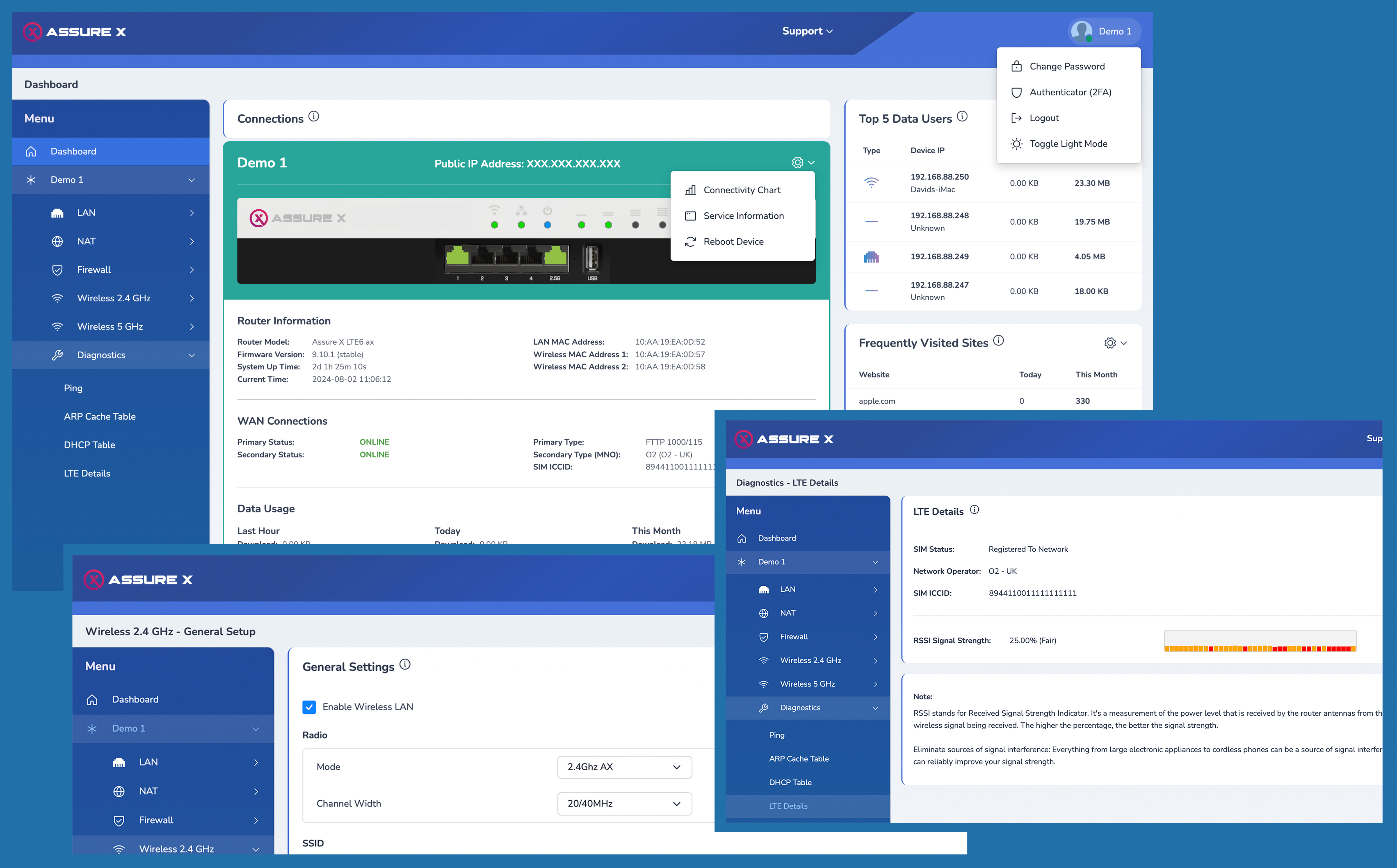The initial-setup of the Assure X hybrid router takes a matter of minutes with the IOS and Android Assure X app
-
 Looking For Seamless
Looking For Seamless
Broadband Failover?
Relax, we've got you covered!